Suppliers/Vendors are encouraged to include their seven-digit vendor number, preceded by "ZZN" (i.e. ZZN 1003533) on their invoice PDFs. Doing so allows the system to recognize them, ensuring a smoother invoicing process. These numbers are provided to suppliers/vendors when they're first set up, but if you need to search for it, this is easily done in xFlow. Instructions are attached.
How to Search for Vendor/Supplier Number in xFlow Print
Created by: Katy Allaway
Modified on: Wed, 9 Dec, 2020 at 2:37 PM
Did you find it helpful? Yes No
Send feedbackSorry we couldn't be helpful. Help us improve this article with your feedback.